Dear Smart Receipts Pro Community and Users:
We have an Upcoming update to version 5.11.0.
This update will include multiple bug fixes and corrections to issues. This version will be released once Apple and Google complete their app store review process and our internal testing has been completed.
In this version release, we are adding a File Manager feature.
Please tap the 3 lines in the top left of the app.
FILE MANAGER: UNLINKED FILES TAB.
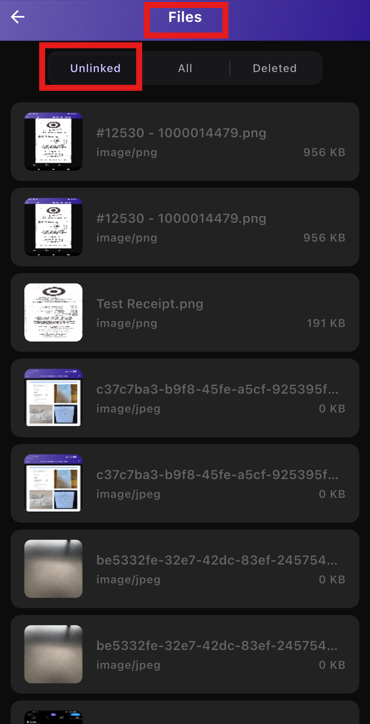
Tap the file you wish to view or link to an existing receipt or create a new receipt.
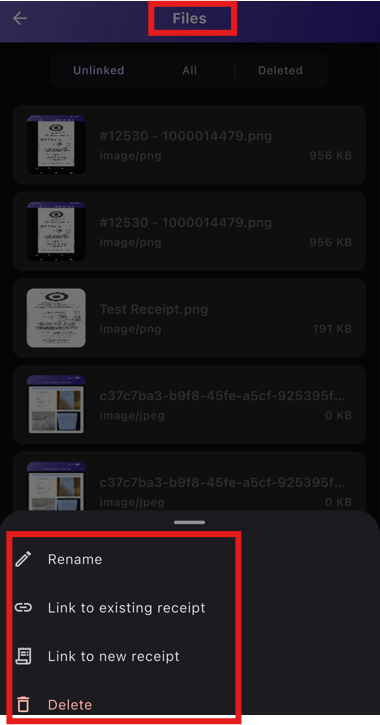
FILE MANAGER: ALL FILES TAB.
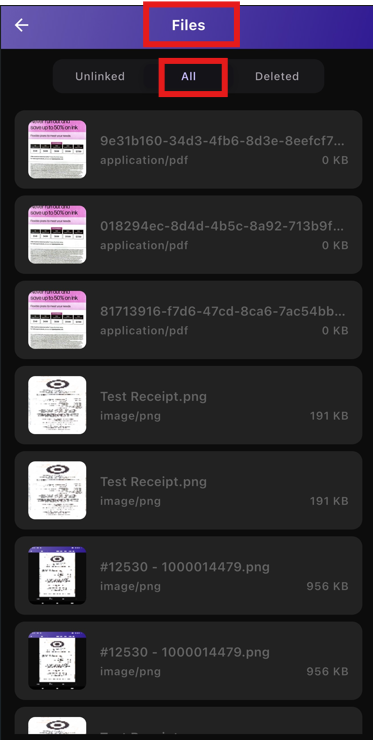
You can only view or rename files by tapping on the file.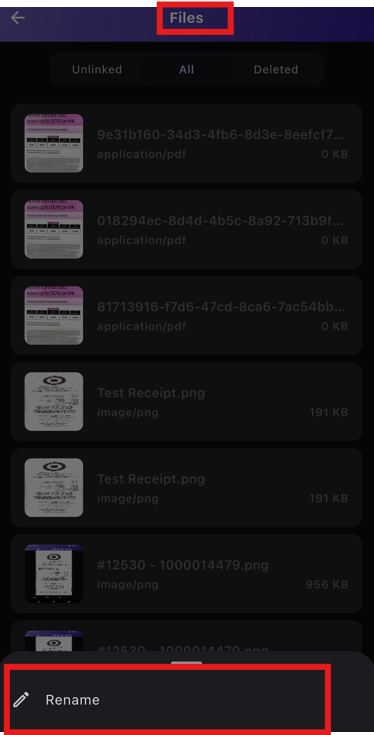
FILE MANAGER: DELETED FILES TAB.
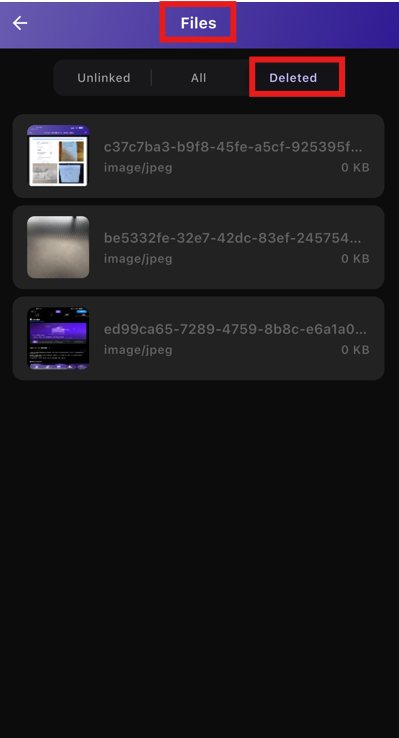
You can rename or restore a deleted file by tapping on the file.

Users will see all their files and will be able to restore missing or removed ones only if they are still present on that device.
There are still things users should NOT do:
1. Remove or reinstall the app. This almost always causes data loss, and this is beyond our control. Free users lose everything, pro users lose all unsynced items and receipts not uploaded files.
2. Re-login for sync purposes; it doesn't help, but it may slow down all operations on the device, since we need to reconcile all the data.
We appreciate your continued patience as our developers continue to work through these issues as quickly as possible.
